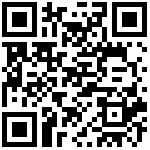什么是GoProxy
GoProxy是一款轻量级、功能强大、高性能的http代理、https代理、socks5代理、内网穿透代理服务器、ss代理、游戏盾、游戏代理,支持API代理认证。websocket代理、tcp代理、udp代理、socket代理、高防服务器。支持正向代理、反向代理、透明代理、TCP内网穿透、UDP内网穿透、HTTP内网穿透、HTTPS内网穿透、https代理负载均衡、http代理负载均衡、socks5代理负载均衡、socket代理负载均衡、ss代理负载均衡、TCP/UDP端口映射、SSH中转、TLS加密传输、协议转换、防污染DNS代理,限速,限连接数。
搭建GoProxy
搭建GoProxy只需一台服务器,以Ubuntu为例,在腾讯云购买服务器,操作系统为Ubuntu Server 22.04 LTS 64位。
使用SecureCRT软件SSH连接云服务器,如图所示
新购买的服务器需要:升级apt-get、安装Docker、启动容器运行GoProxy。我们将所有指令组合成一条指令执行即可,指令如下
sudo apt-get update && sudo apt-get install -y apt-transport-https ca-certificates curl software-properties-common && curl -fsSL https://mirrors.tuna.tsinghua.edu.cn/docker-ce/linux/ubuntu/gpg | sudo apt-key add - && sudo add-apt-repository "deb [arch=amd64] https://mirrors.tuna.tsinghua.edu.cn/docker-ce/linux/ubuntu $(lsb_release -cs) stable" && sudo apt-get update && sudo apt-get install -y docker-ce && sudo docker run -d --name goproxy --restart always --network host stilleshan/goproxy /proxy http -p :8000指令执行过程中,需要手动输入回车键,如图所示

指令执行完成后,容器指定8000端口访问的,因此还需要打开云服务器安全组的端口8000,如图所示
上述示例只是演示了如何搭建HTTP代理,如果要搭建socks5代理,指令如下:
docker run -d --name goproxy \
--restart always \
--network host \
stilleshan/goproxy \
/proxy socks -p :8000单个容器同时启动http和socks5代理,指令如下:
docker run -d --name goproxy \
--restart always \
--network host \
stilleshan/goproxy \
sh -c '/proxy http -p :8000 & /proxy socks -p :8001'注意: 请不要尝试使用HTTP,HTTPS及SOCKS5代理用于访问GFW 列表中的网站,会导致服务器端口被阻断。
文档更新时间: 2024-03-19 01:08 作者:月影鹏鹏