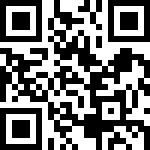查询您的打印设备是否适配
1、在麒麟官方查询您设备是否已经在支持列表内
麒麟软件生态网站:https://eco.kylinos.cn/zoology/commercial.html?system_class=1
2、查询 HPLIP安装包支持列表
HPLIP 支持列表 ( HP Linux Imaging and Printing)
https://developers.hp.com/hp-linux-imaging-and-printing/supported_devices/index
惠普开源hplip地址: https://developers.hp.com/hp-linux-imaging-and-printing
安装HPLIP驱动包步骤
在麒麟系统(Kylin Linux)上安装HPLIP(HP Linux Imaging and Printing)可以帮助你更好地管理HP打印机和扫描仪。HPLIP提供了广泛的硬件支持,包括最新的HP打印机和多功能设备。以下是安装HPLIP的步骤
方法1.在软件商店直接安装
1.打开银河麒麟桌面系统的软件商店,搜索hplip ,安装HP打印驱动包 hplip

2.在开始菜单里找到“HP设备管理器”,添加打印机设备。

银河麒麟桌面系统v10上安装HP1020打印机视频教程
https://www.bilibili.com/video/BV1KPfdYREwE
方法2.通过命令行安装
1.首先,你需要打开麒麟系统的终端。你可以通过快捷键Ctrl + Alt + T来打开终端。
2.更新软件包列表
更新你的软件包列表,以确保所有软件包信息是最新的:
sudo apt update- 安装HPLIP
现在,你可以安装HPLIP了。使用以下命令来安装:
sudo apt install hplip配置HPLIP
安装完成后,你可以配置HPLIP来识别和管理你的HP设备。通常,你可以通过运行以下命令来启动HPLIP的图形界面工具:hp-setup
这个工具将帮助你设置打印机和扫描仪。按照提示操作,选择你的设备,完成设置。
测试打印或扫描(如果需要)
配置完成后,你可以尝试打印或扫描一个测试页面来确认一切设置正确。自动安装固件(如果需要)
HPLIP还允许自动下载并安装设备的固件。要启用此功能,运行:sudo hp-plugin --autoinstall-all-plugins --autoinstall-all-firmware --autoinstall-all-hpijs --autoinstall-all-sane --autoinstall-all-foomatic --autoinstall-all-cups --autoinstall-all-pcl6 --autoinstall-all-ppds --autoinstall-all-pks --autoinstall-all-hpmud --autoinstall-all-hpmudgeo --autoinstall-all-hpmudbr --autoinstall-all-hpmudsmi --autoinstall-all-hpmudbrbr --autoinstall-all-hpmudsmi32 --autoinstall-all-hpmudsmi64 --autoinstall-all-hpmudgeo32 --autoinstall-all-hpmudgeo64 --autoinstall-all-hpmudbrbr32 --autoinstall-all-hpmudbrbr64 --autoinstall-all-hpmudsmi32 --autoinstall-all-hpmudsmi64 --autoinstall-all-ppdcache --autoinstall-all-ppdcache32 --autoinstall-all-ppdcache64 --autoinstall-all-ppdcache32 --autoinstall-all-ppdcache64 --autoinstall-all-ppdcache32 --autoinstall-all-ppdcache64 --autoinstall-all-ppdcache32 --autoinstall-all-ppdcache64 --autoinstall-all-ppdcache32 --autoinstall-all-ppdcache64 --autoinstall-all-ppdcache32 --autoinstall-all-ppdcache64 --autoinstall-all-ppdcache32 --autoinstall-all-ppdcache64 --autoinstall-all-ppdcache32 --autoinstall-all-ppdcache64 --autoinstall-all-ppdcache32 --autoinstall-all-ppdcache64 --autoinstall-all-ppdcache32 --autoinstall-all-ppdcache64 --autoinstall-all-ppdcache32 --autoinstall-all-ppdcache64 --autoinstall-all-ppdcache32 --autoinstall-all-ppdcache64 --autoinstall-all-ppdcache32 --autoinstall-all-ppdcache64 --autoinstall-all这将自动安装所有可用的插件、固件等。注意,这个命令很长,根据你的具体需求,你可能不需要使用所有这些选项。通常,只需运行基本的hplip安装即可,然后通过hp-setup手动配置设备。
以上步骤应该可以帮助你在麒麟系统上成功安装并配置。